"SF Formats to Stay Connected"
Building a stonger sense of community online
Jan 10, 2021
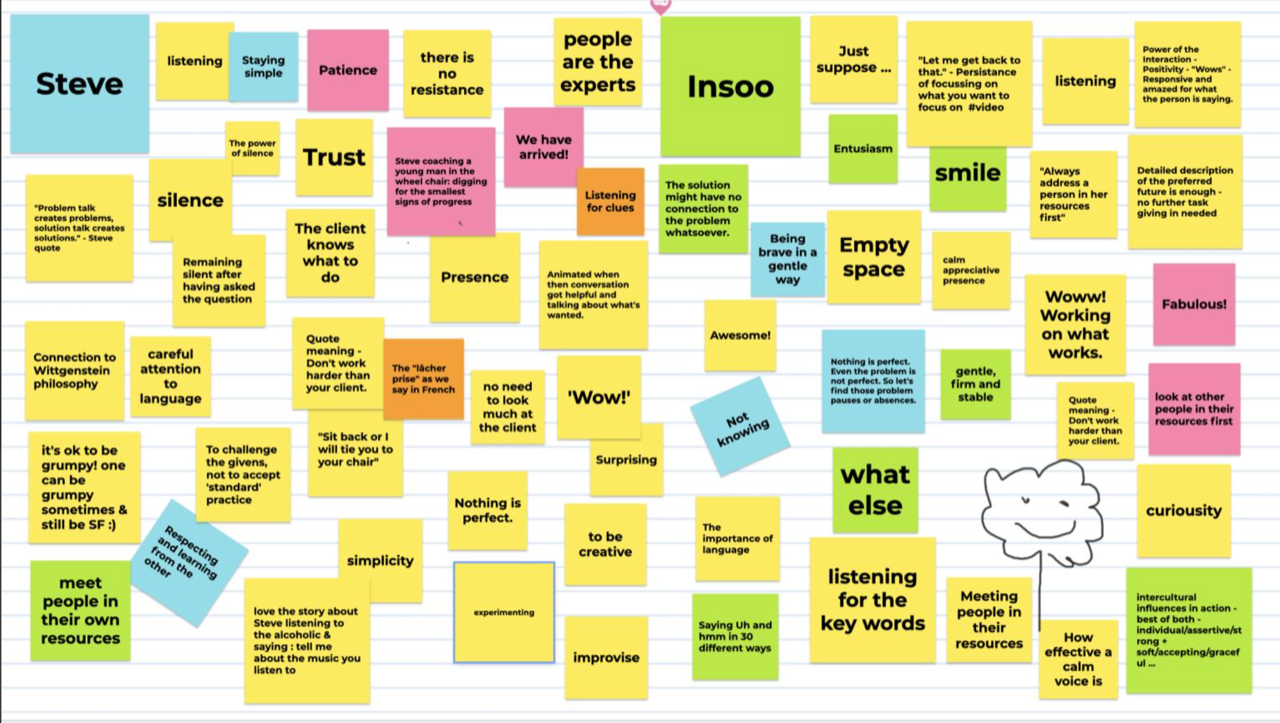
Introduced by Carey Glass
“Our experience facilitating and connecting online during the lockdown showed that virtual formats not only reduce cost and CO2 emissions, they can also enhance work-life balance, create more human organisations and build a stronger sense of community”.
With these themes in mind, Annie presents SF ideas for non-work related get-togethers online that bring people together and leave people uplifted. She next provides well-needed tricks and tips to enhance your use of Zoom at work, so that you feel at ease using online platforms. When we look back one day at the environmental sustainability that has been helped by on-line working, and ask how that happened, ease of working online will have been an important step.
With our international community in confinement, we at SFiO have explored innovative ways to stay healthy and connected online. Here’s what we’ve learned on preparing our organisation for a more sustainable future.
We live in a society that currently burns our planet’s resources faster than it can regenerate, and it’s time we find more innovative ways of striking a better balance in our ways of working.
Our experience facilitating and connecting online during the lockdown showed that virtual formats not only reduce cost and CO2 emissions, they can also enhance work-life balance, create more human organisations and build a stronger sense of community. If we succeed in creating reliable collaboration formats online, we can travel less, be closer to our families and local communities and continue to experiment and learn with our colleagues from overseas.
A strong SF assumption is that all of the resources we need to create a better future are already at hand; we simply need to identify and enhance them to make the desired difference. In this article, you will find 8 SF formats we used during SFiO meetups, and with them, we hope to inspire you to continue learning and experimenting with new ways of connecting online.
1. Rekindling the Fika
It started in a catch-up call with John Brooker, where he suggested we organise online meetups for SF practitioners around the world to stay connected during these volatile and unexpected Corona times.
We decided to rekindle the Fika (Swedish coffee break), a highly appreciated format we had used for the first time on May 3rd 2019, to honour the Swedish roots of SF Day.
After facilitating more than 15 weekly Fikas, and trying over 50 different Zoom formats (activities) with over 250 coffee, tea and occasional wine drinkers from across the globe, the experiment exceeded our expectations.
The first SFiO Fika invitation read like this:
Hello, all SFiO friends and colleagues. Knowing that this is a time of enforced isolation for some, and an unwelcome ‘staycation’ for others, we would like to help you ‘get social’ online. Following on from our very successful SFiO Fika event last year, SFiO is introducing a weekly 60-minute SFiO Fika while the crisis lasts.
Fika is more than having a coffee. It is a Swedish social phenomenon, a reason to set aside a moment for quality time. Fika can happen at any time, morning or evening. Perfect for a global community! Annie Bordeleau, John Brooker and others will be your hosts to Fika with you online for sixty minutes. Join us for 5 minutes or an hour, whether you are SFiO contributors or not.
Come and Fika with us! While we appreciate these are serious times, this is an opportunity to be light-hearted, converse with friends and perhaps stimulate your minds. So please ‘bring’ coffee, cake, tea, biscuits or something alcoholic and savoury, talk with Solution Focus colleagues and meet new ones. Bring an instrument; we might have an impromptu cabaret!
The original intent was to bring us together, and the fantastic side-effect was that we all learned a whole lot about hosting online meetings.
In the first minute of a recent Fika, I witnessed the following conversation:
- John: Do you hear the music I’m playing?
- Nicoline: Yes, interesting how you’ve succeeded in adding music, John. How did you do this?
- John: You go into the share screen function, where you can see “share computer sound”.
- Nicoline: Oh, hm, it’s not working
- John: I’ll make you the co-host, and possibly you will see it.
The lessons we learned were innumerable, and here are our top 7 SF formats that work wonderfully online.
We have shared these formats in a way that you can copy the instructions and paste them into the Chat during your online meeting. You can introduce the exercise as proposed, copy/paste the instructions and send the participants into breakout rooms to experience the activity.
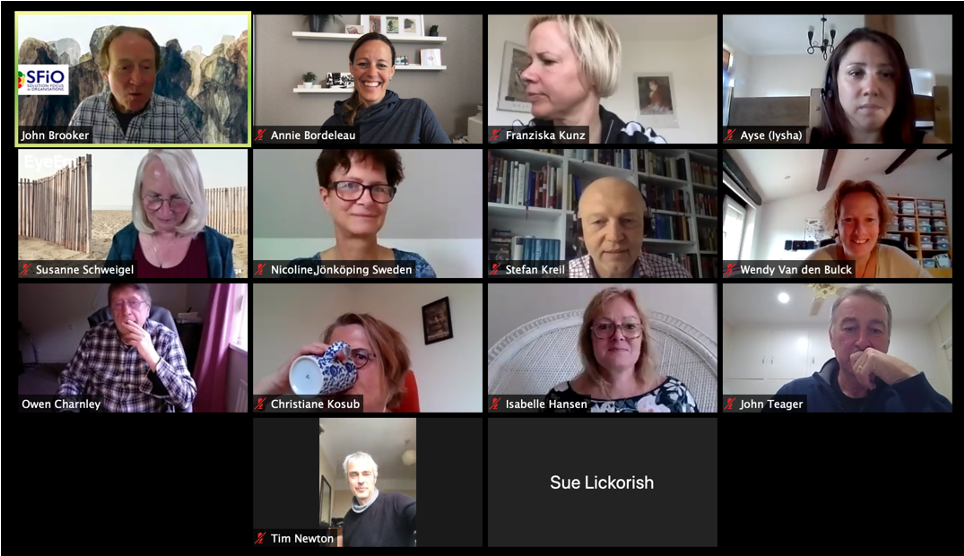
1. Memory Lane
Kick the session off with a video of a nice memory in the past (we used a scene of tango dancing at a SOLWorld conference in Bad Pyrmont), and invite all to think back to a precious moment they have experienced.
Divide the group into pairs or groups of three to share their story.
Instructions:
- “In your breakout room, please talk about a happy memory (a highlight or a success story)”.
- Listen to each other with care and curiosity.
Duration: 10-15 minutes
2. Story Spine
Invite the group in pairs or trios to develop a story of them doing something they dream of doing (or of their preferred future). Instructions:
Co-construct a story following this structure:
- Once upon a time in the future… a miracle happens, and we are… (doing what we have always dreamed of doing)
- Every day…
- But one day…
- Because of that… (repeat this sentence at least three times).
- Until finally…
- Ever since then…
- And one small step we can take to make that dream real is…
Duration 10-20 min.
3. Open Space:
- Present the Open Space principles by sharing a slide
- Collect the main topics for the spaces in the Chat with the host’s name
- Prepare the desired amount of breakout rooms manually and give each room an unusual name (you can also ask the open space hosts to name their own space). Replace the breakout room number with the name
- Next, make everyone a co-host.
Instructions: You will enter the ’lobby’ and then click on the breakout symbol at the bottom of your screen to select the space you want to join. After joining that space, you can contribute as long as you wish and then move to another discussion by repeating the same procedure. You can also ‘butterfly’ in the lobby if you’d like.
4. Interlude
Create a moment for the participants to refresh, or ease into a break. Do this by playing a song or a video. In one Fika, we played this one:
or sit back and enjoy as a musical colleague enchants you.


5. Jamboard
Google offers the option to create a Jamboard where everyone can meet and use notes to share their ideas.
Instructions:
- Open the following link: (insert your link here)
- In breakout rooms of 2 - 4, share your ideas on the board and become inspired by the views of other groups
- To create a new post-it, click on the post-it on the left menu bar and write your note. You can also change the colour if you’d like.
Duration: 10-20 minutes
In the larger group, you can cluster and discuss some of the ideas that emerged.
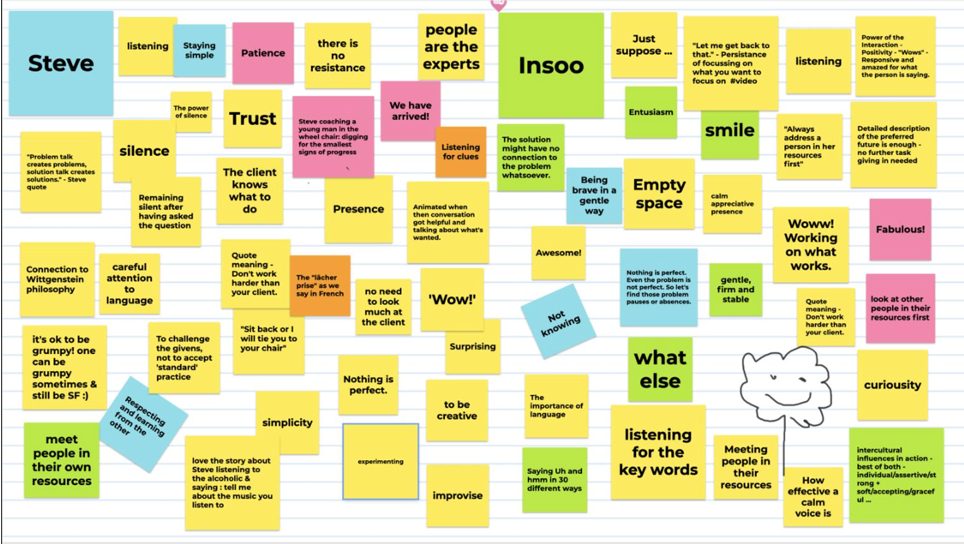
6. Product Development
Inspired by a customer need or preferred future exercise, invite all to connect and get creative by thinking of a fun new product. Instructions:
- Develop a fun product idea
- Give it a name
- Develop a strapline
- Develop a jingle
- Choose who will present name and strapline and sing the jingle to the group (ideally the whole group participates).
Broadcast to breakout rooms: When done, talk about how you might use this.
Duration: 10 minutes
7. Future Journey
This exercise is a helpful way to talk about a journey ahead in small or larger groups.
Instructions:
- Find two objects in your immediate surrounding: One that represents what you want to do less of and one that represents what you want to do more of
- Share your two sentences with the whole group (or in breakout rooms)
- Talk about how or where you might notice each other doing more of that which you want to do more.
Our Hope
Meeting online is opening a whole new realm of possibilities for communities to stay connected across all borders. Yes, the COVID-19 pandemic has thrown us into a wholly new and unexpected reality, which forces us to adapt quickly. We hope that we continue to develop and share what we’ve learned about new ways of working. It is time to rethink and even reboot our system and be a leading force towards more sustainability for future generations.
Our top 9 Hosting tips on Zoom:
- Design short 1 to 1.5-hour sessions with a clear purpose and outcome to ensure efficient use of time. More than three sessions per day are exhausting and not recommended.
- Keep your outcomes to a very few. Time slips by quickly in an online meeting
- Include a contact number or a second channel, such as email, messages or WhatsApp so that people can reach you if they have issues or comments.
- Assign a co-host or co-hosts to help you with the technicalities. This way, you can focus on hosting the meeting. Running online sessions can prove a challenge, particularly if you have a large number of attendees. Having a co-host will help you stay composed while the meeting is happening. For example, the co-host can check the Chat, let people in from the waiting room, visit the breakout rooms to help out, mute microphones, record notes, and more.
- If you intend to video the meeting, let people know at the start and give them the option to switch their camera off. Remember to click the record button!
- Start the session by making everyone comfortable. As the participants enter the room, help them become familiar with the platform. Ask them to rename themselves, try the speaker and gallery view, open the Chat, make small talk about their virtual backgrounds or teach them a new trick on the platform. Any topic that can bring in the participants’ voices is excellent.
- You can create a pleasant collaborative atmosphere by talking about something positive, something that’s going well in their projects or asking a short question, like, “What made you smile today?” in the room or the Chat. In times of crisis, with bad news in all media, it is easy to focus on the negatives. A short positive exercise takes five minutes and lifts the mood.
- Open breakout rooms early in the session to provide everyone with the opportunity to speak, create a broader perspective, sustain the energy and be more efficient:
- Mix the people for each breakout to provide variety. If you need specific people in a room, manually select the groups
- If people are at the same location, ask them to log in individually so that you can move them into different breakout rooms
- If you make everyone a co-host, they can freely change breakout rooms and contribute to different topics – a virtual ‘open space’ event
- You can create rooms with inviting names of spaces such as “beach”, “bar”, “terrace”, etc. This action lightens the atmosphere.
- Provide clear instructions, each time you use breakout rooms and explain the desired output.
To do this:
- Share the instructions in the Chat, or have them take a picture on their phone; so that they have instructions to hand in the breakout room
- Use a word document or note app to prepare all of the links and instructions you want to share during the session. Preparation makes it simpler to cut and paste into the Chat.
- Send a link with the instruction and the group work in advance
- If people enter the session after a breakout session has started, allocate them to a room and copy instructions to the Chat facility again so they can see them
- Join the rooms to check progress. Let people know you will do this before you start and tell them to ignore you.
- Engage individuals. It's easy to tune out when sitting alone, so:
- Ask for input from each individual or small team in turn, not lengthy feedback from one or two
- Invite everyone first to ask a question or share a comment in the Chat. As a host or co-host, check the comments in the Chat and invite people, one at a time, to unmute and share their question in the larger group
- Before team exercises, ask each individual to reflect on the task first, e.g. generate 3-5 ideas, write their answer to the question or list their interests, etc.
- Alternate your session with exercises to diverge thinking, e.g. have teams work with Post-it Notes, then converge, e.g. list points, choose options or make decisions. This balance maintains the pace through variety and also helps ensure you get useful output. Variety makes time fly on Zoom
- As a host, you can “spotlight” a participant by clicking on their “…” in the corner of their video. Spotlight is useful if you want the main speaker to be visible to all in speaker view. It also heightens attention and is vital if you are recording the session
- If the meeting lasts longer than an hour, consider a short break so people can make coffee, take a comfort break or go for a walk
- Ask everyone to mute their audio and video for the break time, to offer them a real break. Tell participants not to leave the meeting; else they will lose the Chat history
- When teams are in breakout groups, give yourself time for a short break too.
- Interactive online tools for the participants to work together on a common platform, to collect ideas, impressions, etc. Here are the ones we've experimented with:
- Whiteboard: This is a basic Zoom tool to collect ideas, accessible in “share”.
- Mentimeter.com / menti.com: To do polls, word clouds, graphs with larger groups
- Jamboard: A Google platform to draw, write and place post-its
- Mural: An agile team tool to work collectively on projects
- Google Docs or Sheets: Documents where all can collaborate to edit the document.
- Security measures are essential to ensure that you have the right people in your room.
- Activate the “Waiting room” to admit the participants one at a time
- You can remove a difficult participant permanently by clicking “remove” on their video
- Make people display their name, not e.g. their company name. If not, ask them to rename by clicking on the displayed name. Real names help to ease interaction in breakout rooms, (but if they use initials, ask if that’s what they want to be called before suggesting they rename)
- Never share the Zoom link on social media unless it is a closed group
- Double-check your settings to disable participant sharing or recording or to double-check your options.
- To end the session smoothly is simple if you:
- Ask everyone to unmute their audio to say goodbye
- Ask everyone to give a closing word, their feedback or impressions in the Chat
- If you have a guest, as a sign of gratitude, ask everyone to thank the guest and share in the Chat what was most useful in his/her talk
- Make sure you save the Chat before you leave if you would like to keep it
- If you have recorded the session, it will upload onto your computer once you leave the meeting.
Collected by John Brooker and Annie Bordeleau